A new version is available at
https://www.geektantra.com/2010/05/jquery-megamenu-2/
https://www.geektantra.com/2010/05/jquery-megamenu-2/
The other day I was searching for a jQuery based MegaMenu over google but couldn’t find any good plugin for the same so sat down and wrote one for myself. Here is a simple jQuery plugin to create an unbloated MegaMenu in seconds.
Demo: Click Here
Download: Click Here
Project Repository: Click Here
Usage:
- In your header section add the following:
We can replace MegaMenuLink with the class of the menu links and MegaMenuContent with the class of the menu content. To have a flexible width of the megamenu just disable the width options or set width:”auto”.
- Next in your body add the following code:
First Mega Menu
Menu Content goes here
Enjoy the plugin and do not forget to comment about it here.
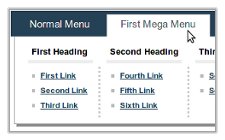 This is a simple jQuery based MegaMenu plugin.
This is a simple jQuery based MegaMenu plugin.
158 replies on “jQuery Mega Menu”
This was SO helpful! I do have one question though: if I want to make the menu only 850px wide (for instance), how can I make any of the drop-down menus right justify to the width instead of left justifying to the bottom of the navigation tab so it doesn’t extend beyond the 850px?
Hi Rachel,
Glad you found the plugin useful. So what I understand from your query is that you want a right justified mega menu. I added this option this morning. It is enabled in the version 1.2 of the mega-menu. Do have a look at the latest demo ( https://www.geektantra.com/projects/jquery-megamenu/ ). If you want your mega menu links to be right justified just declare the mega menu as below.
$(document).ready(function(){
$(“.MegaMenuLink”).megamenu(“.MegaMenuContent”, {
width: “850px”,
justify: “right”
});
});
Remember your css styling should justify the mega menu links to the right side in order for the menu to look good.
GeekTantra
Thanks for publishing your work.
What browsers are compatible with this?
Hi Colin,
I have tested it with Firefox 3.5, Chrome 4.0, IE6 and Opera 10. It works fine in these.
GeekTantra
Also, for anyone wishing to fine-tune the speed at which the menu’s drop down, just adjust lines 97 and 99 or jquery.megamenu.js.
Replace
$(“#MegaMenuContent”).slideDown(“fast”);
With
$(“#MegaMenuContent”).slideDown(100);
and then Replace
$(“#MegaMenuContentShadow”).slideDown(100);
With
$(“#MegaMenuContentShadow”).slideDown(100);
.. then you can increase / decrease the speed in milliseconds.
oops, replace
edit to my last reply:
and then Replace
$(”#MegaMenuContentShadow”).slideDown(“fast”);
How do you make it slide back up?
if it helps im looking to do something similar to this website…where the mega menu slides back up before another menu drops. http://www.hayneedle.com
Hey Sean,
Replace lines 116 and 117 replace with this:
$(‘#MegaMenuContent’).slideUp(“100”);
$(‘#MegaMenuContentShadow’).slideUp(“100”);
You can adjust the speed as needed.
After replacing lines 116 et 117, the submenus slide up as soon as my mouse leave the button. I can’t go select a submenu link.
Has any one a fix for that?
Tks
I also noticed if you mouse over the main links very quickly and land on “Normal Menu” one of the mega menu’s may stay dropped down. Any way to fix this bug?
This is because i have given a small latency in the time of hover and actual drop down. I checked http://www.hayneedle.com. Seems you have implemented your version of megamenu nicely.
Excellent solution. I used it to create a megamenu of my own. Was searching for some straightforward solution that works flawlessly in IE6 too. Glad my search ended here.
Thanks a lot.
Hi Chakshu,
Good to know that it helped you.
Regards,
GeekTantra
I’m having a strange IE6 problem where the dropdown menu contents (the #MegaMenuContent) becomes abnormally narrow on some of the items on the right.
I’ve attached a screenshot of the site in IE6:
http://www.salesworks.com/client/windsor/slice/ie6bug.png
You can view the live demo here:
http://www.salesworks.com/client/windsor/slice/homepage.html
Any ideas how to fix this?
Also, it’s working fine in FF & IE7+8 on the PC however in Firefox on the Mac the script is super laggy. When opened in Safari on the Mac it’s fine. Really odd..
Hi GeekTantra,
How do I make to remove the slide down effect? I’m trying to do something like the new Reuters website.
Thank you,
Pedro
Got it.
Just need to replace the slideDown() with show():
//$(“#MegaMenuContent”).slideDown(“fast”);
$(“#MegaMenuContent”).show();
//$(“#MegaMenuContentShadow”).slideDown(“fast”);
$(“#MegaMenuContentShadow”).show();
Thank you.
Have you made an implementation where a menu content doesn’t go past the width of the container? For example, expanding far right menu content to the left?
Pedro
Hi,
I want the linkable subitems just as in hayneedle.com i.e. when I mouseover on first link subcategory will get opened.
Thanks
hi,
anybody there,,,,,,,,please help I need this on urgent basis tried a lot but unable to do it.
kindly help.
Just wondering – the code seems to be needing a parent div with class=”MegaMenu”. Or am I missing something?
If so, how would you implement more MegaMenus on the page (and of course they have individual styles, so they can’t share the same css style)?
Having 27 various styles for the megamenu css structure is ridiculous. It takes a lot of time to hack through what belongs to what in the menulistmenufootmenutablemenulistlimenuheadmenucontentlimenu
MenuEveryVariationOfMenuPossibleToNameMyCss
Great concept, but it could be radically simplified in its style setup.
Hi Jonathan,
I had added some frills like a drop shadow and did quiet a bit of styling of the inner contents. I do agree the styling can be improved a lot. Thanks for the comment.
Regards,
GeekTantra
[…] jQuery Mega-Menu with slide-down effects […]
Do you have a version without the shadowing?
Hi GeekTantra,
The submenu divs go beyond the main div border. Could you give me a suggestion of how to fix this issue?
Here’s my implementation: http://www.thechinaguide.com/tcg2/megamenu.php.
Pedro
[…] jQuery Mega-Menu with slide-down effects […]
[…] jQuery Mega-Menu with slide-down effects […]
Hi,
i’d like to know how I can make the menu slide up again.
I tried the tip, replacing line 116 and 117 with
$(‘#MegaMenuContent’).slideUp(“100″);
$(‘#MegaMenuContentShadow’).slideUp(“100″);
but then i’ve got the problem that I can’t select any submenu, because it slides up when I leave the top button.
How to solve this problem?
Hi Sone,
You can give the slide with a timeout using the setTimeout method. That should solve the problem.
Regards,
GeekTantra
I don’t understand this one.
How helps a timeout on this, if it also slides up when I enter the menuContent?
Could you explain that please?
Still din’t find a solution for this, anyone can help?
And second question:
i’d like to slide down the menu only if the user remains >=0.5 secons on the menu, so it won’t slide down if you just move the mouse through the site.
Is there a way to do this?
You can use the hoverIntent jQuery plugin for this.
http://cherne.net/brian/resources/
Regards,
GeekTantra
Thanks, delay on mouseover works fine, but now i’ve got the same problem as if i use .slideUp() instead of .hide()
Hi, your example page works fine on IE8. But, whenever I hover over the link, it does not drop down the menu at all. In fact, it does the same thing this person’s does: http://www.thechinaguide.com/tcg2/megamenu.php , except mine isn’t showing a Javascript error.
When I open the example page, IE warns me about running scripts or ActiveX controls that could access my computer. Do you know why IE would warn me about this? Or do you know what the problem would be causing my IE not to display the menu when FF 3.6, Chrome 4.0beta, Safari 4, etc. all display it without issue? Thanks in advance.
Hi Waylon,
I guess there is some flash content or any other ActiveX component on your page which causes the error. You have to debug it by taking parts of the pages and testing it one by one. I had tested it on IE 6. Try the megamenu example in IE6.
Regards,
GeekTantra
Hi, I was able to fix the problem by having the Mega Menu scripts load last. Now I am having another problem that I’m troubleshooting. Since I’ve done that, it does not work with Safari on the Mac. Yet it works fine in Google Chrome. Do you have any idea what would cause this? Basically, what happens is when I hover over it, it does not load anything in Safari.
Hi, I actually figured it out. Replacing href=”javascript:void(0);” with href=”#” onclick=”aFunction();return false;” solved the problem.
This is perfect for what I was looking for, thank you for sharing it.
I’ve just got one slight glitch – I’ve got a 2px margin between the tabs. In FF and Safari it displays fine, however in IE7/8 it appears to default to about 7-10px and I can’t get them closer together no matter what I try. Any ideas?
The tabs are display: inline-block; so the distance is actually a space which is there between the tabs. This causes the difference in IE and Firefox. You can solve the problem by removing spaces or newlines between the tabs links and giving them margins of your wish.
Hi,
I still didn’t figure out how to solve the problem with the slideUp option. It always slides up when i enter the menu. You says something about a timer, but how can this help?
Thanks for reply.
To solve this problem you have something known as HoverIntent plugin. It should work out fine. Please check out Hover Intent’s Website to know more about it. (http://cherne.net/brian/resources/)
Hi,
Thanks for reply, but you gave mit that site earlier. I’m using hoverIntent since then, but it does not solve the problem. It just slides up a little bit later, after entering the menu, but it still does not “wait” until i leave the whole menu.
Any other idea?
Tanks.
Hi
I would like this menu to slide up. Similar to the following site, demo.gavick.com.
How would I be able to do this?
Hi chris,
You can easily do the same by just tweaking a small part of the code.
In jquery.megamenu.js just change
Line: 108
$(“#MegaMenuContent,#MegaMenuContentShadow”).mouseout(function(){
$(“#MegaMenuContent”).hide()
$(“#MegaMenuContentShadow”).hide()
$(‘.’ + MenuLinkClass).removeClass(MenuLinkClass + ‘Active’);
});
to:
$(“#MegaMenuContent,#MegaMenuContentShadow”).mouseout(function(){
$(“#MegaMenuContentShadow”).hide()
$(“#MegaMenuContent”).slideUp(“slow”)
$(‘.’ + MenuLinkClass).removeClass(MenuLinkClass + ‘Active’);
});
Hope this helps.
Regards,
GeekTantra
It was interesting to read this article and I hope to read a new article about this subject in your site in the near time.
Nice menu! Thanks
In the Mega Menu drop down I have a link. I have tried adding a color to a:hover within the appropriate class for a rollover color, but the megamenu.js seems to strip it out. Any workaround?
Hi Chris,
To change the background of the a:hover change the background of a.MegaMenuLinkActive:link, a.MegaMenuLinkActive:visited, a.MegaMenuLinkActive:hover.
That should to the trick.
Regards,
GeekTantra
I may just be dense, but I can’t figure out how to individually control where the MegaMenuContent div appears.
The problem I’m having is that the last 2 items in my horizontal list of menu items have somewhat wide dropdown MegaMenus, and if they’re left-aligned, as I have the rest of them, it overshoots the container by quite a bit. The menu items on the left have plenty of space so it’s not an issue. I tried putting inline “margin-left” code at the far-right MegaMenuContent, but it didn’t work. Interestingly, I can move them ALL if I mess with the original style sheet by changing margin-left, but it’s only the two MegaMenuContents on the far right that I want to slide over the left a couple hundred pixels.
Is that possible?
Hi Brian,
Seems I got your problem. You need to use the entire menu area and align the megamenu asper the position of the parent item. Currently its not an integrated feature. But since its an interesting I will tweak the code for that feature and get back to you.
Regards,
GeekTantra.
Thank you! The Mega Menu is exactly what I’ve been looking for, and I’ve pretty much got it set up except for that ONE detail. Thanks!
What I meant by the above request is that I have a child text link INSIDE the .MegaMenuContent (The drop down) Your example does not have a rollover/hover text color for child navigation links and when I apply a color like this…
.MegaMenu .MegaMenuContent a:hover {
color: #5a6c3f;
text-decoration: underline;
}
It does not work. I tried your recommendation. See below:
.MegaMenu a.MegaMenuLinkActive:hover {
color: #5a6c3f;
text-decoration: underline;
}
And still no avail. I can style the color of the child links just not the a:hover color.
Any thoughts?
Thanks
You can style the child links according to your choice by the following styling
#MegaMenuContent a:link,#MegaMenuContent a:visited {
color: #888; /*Normal color*/
}
#MegaMenuContent a:hover {
color: #000; /*Rollover color*/
}
[..] A bit unrelated, but I totally liked this website post [..]
[…] jQuery Mega Menu […]
I just wanted to say this is exactly what I’ve been looking for. Thanks for all of the hard work that must have gone into creating this menu. One question though… Is there a way to make the menu expand on click instead of hover?
Thanks Again.
Hi Dodgson,
You can change the event trigger from hover to click in the code itself. It shouldn’t take much time.
Thanks for the quick response. I have taken a look throught the jquery.megamenu.js file and only found one instance of hover. I tried changing it to “click”, however it didn’t work. Any suggestions would be greatly appreciated.
Hi while changing the “hover” to “click” remove the second function() inside the hover statement. It should work fine.
Hi!
I played around with your megamenu and it looks good!
But where do you set the menu to stick to the top of the page? Is it posible to add the menu to another placement on the site?
Example of order of elements (vertical): Searchbar, bannerimage, megamenu, content.
No specific hight on those div’s. But if not possible a absolute height position could do it.
Thanks!
Thank you for the great mega menu!! I am very new to CSS and JQuery and I do not know where to change the width to be auto instead of fixed. Can you please help. Thank you.
I am new to CSS and jquery and I have not found where I change the with from a fixed width to auto. Can you please point me in the right direction. Thank you.
You can use the mega menu like this for the width to be adjusted
$(“.MegaMenuLink”).megamenu(“.MegaMenuContent”, {
justify: “left”,
width: “850px” /// WIDTH TO BE ADJUSTED can be ‘auto’ also
});
I’m having a strange issue with IE7 since the latest jquery.menu.js update 1.2.1.
The last navigation element in my navigation bar is not dropping down. It works perfectly in IE8, Safari, Firefox and Chrome.
If anyone has a minute take a look at the page at http://www.vintageview.com/aboutvv/indextest.asp and let me know if you see anything out of the ordinary. I would greatly appreciate it.
Thanks
I checked it. Everything seems OK. The megamenu is working on IE6 as well. Please test it again there are some CSS errors in the page which breaks it in IE6, because of which we are not able to focus onto the last menu item. Its not a problem with the megamenu javascript or its implementation. Its a CSS error.
Thanks. I appreciate it. That helps me narrow down the issue.
Hi there
I’m viewing your demo now and its not displaying at all in Chrome 3.0 and Firefox 3.5
Am I doing something wrong? Displays perfectly in IE.
This is strange. I thought generally all problems happen in IE :). But just check if all JS are loading in your chrome and FF3.5. It should work perfectly fine in all modern browsers.
Tres strange. Does seem to be working outside the company but not on my pc or anyone elses on the floor. shrug. How do I ensure the js is being cached here, any ideas?
//most frustrating as I spent a good long while working on this and styling and now it only works in IE. Very strange.
You can clear your cache completely and try again.
Yeah I tried that, still no luck GT. Works great in IE, no such thing in Chrome & FF.
What I did just do now was save:
http://ajax.googleapis.com/ajax/libs/jquery/1.3.2/jquery.min.js
Dumped it in my directory and called it from there. Seems to be working in all browsers now. So for some reason it wasn’t reading/caching the js in that url
/shrug
Thx for all your efforts though.
Its a great script but i need small change in it.
I need the submenu should be auto float..you know what i mean
First menu float to left after reaching to last item of the menu it float to right.
is this possible with this script.
if so it will help me alot.
thanks in advance
Has anyone come up with the following error:
Webpage error details
User Agent: Mozilla/4.0 (compatible; MSIE 8.0; Windows NT 6.1; Trident/4.0; SLCC2; .NET CLR 2.0.50727; .NET CLR 3.5.30729; .NET CLR 3.0.30729; Media Center PC 6.0; InfoPath.2; Tablet PC 2.0; MS-RTC LM 8)
Timestamp: Tue, 16 Mar 2010 13:23:01 UTC
Message: ‘JSON’ is undefined
Line: 25
Char: 10
Code: 0
URI: jquery.megamenu.js
Any ideas?
Hi,
It a very helpful plugin for developing menu control.
But I’m facing one small issue with this MegaMenu.
I used java applets in my web pages and this menu go behind applet or not visible over applet. I tried too many thing but unable to fix this issue.
Please help
Reply
the same problem as sone mentioned earlier (February 16, 2010 at 3:26 am)
After implementing this menu for a client of mine, i also got trouble with the mousout with the top button in firefox, IE was ok, i had this problem with and without the hover plugin. I could fix this with the next solutions:
Around line 137
function MegaMenuMouseOut(ParentNodeNumber, MenuLinkClass, MenuContentClass){
alertTimerId = setTimeout( function() {
$(‘#MegaMenuContent’).hide();
$(‘#MegaMenuContentShadow’).hide();
}, 100);
var MenuLinkClass = (typeof(MenuLinkClass) == ‘undefined’) ? “.MegaMenuLink” : MenuLinkClass;
$(‘.’ + MenuLinkClass).eq(ParentNodeNumber).removeClass(MenuLinkClass + ‘Active’);
}
But, you also must clear the interval when the mouse hovers into the content of the menu item:
around line 123:
function MenuContentHoverIn(MenuLinkClass, ParentNodeNumber) {
clearTimeout(alertTimerId);
$(‘#MegaMenuContent’).show();
$(‘#MegaMenuContentShadow’).show();
$(‘.’ + MenuLinkClass).removeClass(MenuLinkClass + ‘Active’);
$(‘.’ + MenuLinkClass).eq(ParentNodeNumber).addClass(MenuLinkClass + ‘Active’);
}
Hope it solves some people problem when the mouse leaves the button and entering the content, the content is gone.
John.
Thanks for the solution.
Hello,
I am using megamenu and I have a problem with IE7 where the menu doesn’t drop down. It is working well on Firefox.
You can check on http://www.notreimmeuble.com
The “IMMEUBLE” item should reveal to sub-item.
If you have any idea?
thanks
Nicolas
Please check your markup for errors and any other javascripts which might be conflicting. The MegaMenu is tested with IE6/7/8 so should work fine if other js are not conflicting or when there are no markup errors.
Thanks,
I am going to recheck my markup.
Well this must be me not knowing how to make it work but I can’t find what is wrong and IE doesn’t give me a lot of information apart from a script error with a line and position.
I have tried with no other js, only jquery (1.4.1) and jquery.megamenu but it still doesn’t work.
I have tried on my login page (http://www.notreimmeuble.com/Login) which is simple and has no markup issue, but it doesn’t work
I have tried with jquery 1.3.2 but it doesn’t work (though the script error gives a differrent line and char)
Any clue would be welocom
Thanks
Nicolas
In addition I have realised that it doesn’t render properly in safari.
I have partly found the solution which was to upgrade to your 1.2.1 (I was in 1.2). This solved the problem with IE7, but I have still the issue with safari not rendering correctly.
Nicolas
Safari and Chrome render almost similar. I checked it with chrome. It works Ok. Please recheck.
You are right, I have tested my site with chrome and it renders like safari (not well ;)). This must have to do with my html/css.
I have tried the exact same megamenu css on my site but the problem is still there on safari/chrome. In fact when I hover a MegaMenuLink, it pushes the left part of the menu on the line below.
I don’t understand, your demo is working perfectly on safari/chrome and I don’t see html markup problems, I am about to give up.
Hi,
I am trying it on chrome. Everything looks fine except the alignment. Please recheck your CSS again. Try making your markup css W3C valid. Most of the problems get sorted by that.
http://validator.w3.org/
http://jigsaw.w3.org/css-validator/
Use the chrome DOM inspector to sort the problem as well and don’t give up.
Regards,
GeekTantra
Thanks for supporting me (and for your patience). I finally found what is wrong. There is an incompatibility with another .js file (jrails.js), but unfortunetaly I don’t know how to find what causes the incompatibility and I need to keep this js for the moment (it is used by a Rails plugin which allowed me to switch from prototype to jQuery without modifying all my code)
Any idea on how to find what causes this incompatibility?
Thanks
Nicolas
I found that jrails override some jquery function (slideDown, slideUp for instance). That causes the incompatibility. Need further testing, but I think I got it.
Thanks very much for your patience. You can delete my posts because I think I polluted your blog.
Nicolas
Nice to know that you got your problem resolved.
Regards,
Devadatta
I need some help. Have downloaded your megamenu. I am in the process of writing a website for myself AND I am not a webmaster. Everything sofar works 100% – Auto Width. I really want to make it a defined width. Please be so kind as to help me solve this problem
I really love the look of the menu, but am trying to find a solution that relies strictly on Nested Unordered Lists.
Still Kudos on the nice looking design.
I love the megamenu and used it in a site that we just launched. There is however a big problem with printing webpages. In a printed version the megamenu code is spread all over the page just as it is before it is affected by the CSS. Any help would be appreciated. Thanks and cheers
Hi Kurt,
Adjust the menu in your printable css i.e.
Give display:none to the menu in print.css.
Regards,
GeekTantra
Dear Devadatta, I like megamenu very much and able to use it on my site. Thanks for your great efforts. However, I noticed that it uses CPU a lot (especially on MSIE). It almost freezes my small and old computer. Can you advise how can I make it less CPU hungary, I can drop some feature like shadow and also could go for only auto width feature if possible. Please see it here (http://punjabichowk.com). Regards
Dharam
Hi Dharam,
Thanks for your appreciation. I see there is some flash content in you website along with the megamenu. MSIE6 will have problem if you have some javascript based animation along with some flash content. Firefox or Chrome or even MSIE8 will be absolutely ok with it though. I suggest you switch off the dropdown animation or remove some flash content selectively for IE users.
To switch off the animation replace all `slideDown(“fast”)` in the jquery.megamenu.js to `show()` only.
Regards,
GeekTantra
Thank you GeekTantra, I highly appreciate your input and let you know after experineting with it. Regards, Dharam
is there a way to setTimeout to delay the action of the dropdown when hovering over the parent elements?
Also is it possible to assign a single justify right to the furthest right element only?
Please advise.
And thanks for a great script.
Hi jerry,
You can use the HoverIntent jQuery plugin to avoid this problem. The justification can be adjusted from the jquery.megamenu.css.
Regards,
GeekTantra
Per your recommendation I have successfully added the jquery.hoverintent.js … For the right justification on the item most to the right … how would I declare this in the .css?
Do I need to add an additional class to the final div that contains the drop down elements? (ALUMNI, FRIENDS & ATHLETICS)
I attempted to write “position:relative; left:-200px” and this didn’t work.
is there some other css attribute I should be using?
http://www.yc.edu/webtools/secret/v4code/v9/index.html
http://www.yc.edu/webtools/secret/v4code/v9/stylesheets/slideshow.css
A wonderful job. Super helpful ifonmrtaion.
[…] Instructions and Demo […]
How did you implement the hoverintent menu? Can you provide code sample? thx
Someone can you please respond to this comment? I am having the same difficulties.
You can find the logic starting from line number 49 in https://www.geektantra.com/projects/jquery-megamenu-2/javascripts/jquery.megamenu.js
Great article, I was actually looking for a mega menu tutorial. Thanks for sharing.
Thanks for the appreciation.
Hi.
Awesome script. Small issue I’m having though, is I cannot seem to set a background image in the #MegaMenuContent div, it only works with colors. Do you have any suggestions?
Thanks!
You can ignore my comment, got it figured out. Thanks.
[…] jQuery Mega Menu […]
[…] jQuery Mega MenujQueryを使った、見た目も動作もクールなドロップダウン型メガメニュー […]
JQuery Megamenu plugin rocks
Love the script, but there is one thing that needs to be addressed. If you top menu is the width of the screen and your drop down on the last couple of menus are wider than one column. The menu is displayed off to the right. Is there any way to detect the screen edge and make the menu justify to the right just on the menus that don’t fit? I would like to use the auto width example, but because the last menu goes off the screen I am stuck using jkmegamenu.
Hello,
I was wondering if there is a way to make left menu entries expand to the right and right menu entries expand to the left.
Help would be appreciated.
Thank you,
Pedro
There are four ways of positioning. Defined Width left, Defined Width right, Auto width left, Auto width right. You can try them and see which one fits your case.
Thank you, but as far as I see that doesn’t answer my question. Is there a way to make left entries expand to the right AND right entries expand to the left? I know about those 4 options, I’m asking for a 5th one.
Pedro
Hey great menu, I really appreciate all the work guys like you put in to these and I intend to use it asap. I was just wondering a few things, if you would be able to help me…
a) Like Pedro has mentioned before me, is there a way to somehow have an auto width on the sub menu as well as align it to the left depending on which tab is being used. For example 1 of my menu items has enough sub items to warrant a set width (990px the full width of my site) and another 2 don’t, which make it look empty on the right hand side of the drop down when using a set width of 990px.
b) also like someone else has mentioned is there a way of setting a background image to the sub menu.
c)finally, is there a way to set a click function on the drop down so that it stays open when the mouse hovers away from the menu.
Thanks, for all your hard work. much appreciated.
Hi Niall,
Thanks for the appreciation.
The answers to your questions:
a) This feature is not there right now. But I intend to include it very soon in the next release of jQuery MegaMenu.
b) The background image can easily be set using the CSS classes in jquery.megamenu.css. You have to explore the combinations.
c) The click function needs only a small change in the megamenu code which is replace all existing .hover actions with .click.
I am planning to release a new version of the MegaMenu soon.
All the above features and more will be included in it. So keep following me to get latest updates.
Regards,
GeekTantra.
Thanks for the really fast response, and the support for this, it’s greatly appreciated.
I’ve managed to sort the back ground image situ and I’ve also followed what you’ve said regarding the click function and this has worked, however, is there a way to set the sub menu to hover in order to activate the sub menu but a click to close it.
i done currently done the following and it sets the activation to click and the deactivation to click.
// save the old jquery "hover" method
$.fn._hover = $.fn.click;
// jquery method
$.fn.hover = function( fn1, fn2, fn3 ) {
if ( fn3 ) this.bind('clickstart', fn1 ); // 3 args
if ( fn2 ) this.bind('clickend', fn3 ? fn3 : fn2 ); // 2+ args
return !fn1 ? this.trigger('click') // 0 args
: this.bind('click', fn3 ? fn2 : fn1 ); // 1+ args
};
Once again many thanks, if you can help me with this. I’ve referenced your website in the source. the website in which it is being developed in, is a redesign of jet2holidays.com in the UK, just in case you’re wondering, so when its live feel free to reference it on you’re site.
thanks Niall
Please check https://www.geektantra.com/2010/05/jquery-mega-menu-2/ It has all the features you want to use.
[…] is a sequel to the popular jQuery MegaMenu Plugin, with quiet a lot of changes in the code base and […]
I like web design a lot. Your website is very nice. Do you guys know any good web classes that I can take?
[…] jQuery Mega Menu […]
[…] MegaMenu 2 of the popular jQuery MegaMenu Plugin, with quiet a lot of changes in the code base and usability, with a completely revamped JS and CSS […]
[…] jQuery Mega Menu 项目主页 | jQuery Mega Menu 项目下载 | jQuery Mega Menu 中文支持 […]
Hello,
I noticed that I be in conflict with a menu javascripts, namely this:
https://ota.cartrawler.com/cartrawlercustomabe/abe/js/ct_abe.js
can you help?
Here you can see the conflict: http://www.microdirect.eu/sito/auto.php
Hello thanks
[…] jQuery plugin to create an unbloated MegaMenu in seconds. This is actually a sequel to the popular jQuery MegaMenu Plugin, with quiet a lot of changes and improvements within the code base and its overall […]
Hi!
Do you have any tutorial how to implement mega menu in wordpress.
Thanks a lot
Dario
Croatia
Thanks for such great information. Mind if I make a post about it on my blog?
Pretty good. Love the demo version !!!
I’m too stupid to figure out how to actually install this. I’m not great with code. I’ve linked to the .js and the .css, but it’s not working. It just shows “First mega menu” and “menu content goes here” without any mouseover action. Help?
How can this be integrate into Joomla?
I’m having a problem in Firefox. The script hangs at line 44 (according to FF). Is anyone else having this problem? THeories about how to solve it?
Thanks for the Mega Menu, its really sexy and good menu.
[…] is a sequel to the popular jQuery MegaMenu Plugin, with quiet a lot of changes in the code base and […]
Like the mega menu and useful information, I’ve also just created mega drop down menu using drupal module, can view here http://www.victheme.com/search/node/mega%20menu
Any comments are welcome:)
Hi,
wicked menu, could this be inplemented with an e-commerce site called nopCommerce:
http://www.nopcommerce.com
thank you.
How i use jquerry?
Thanks a lot for the mega menu! It’s great!
What would be the best way to integrate this with Joomla?
Thanks!
Awesome. this has saved me so much time.
Thanks dear this really very nice help.
Thanks for sharing with us.
Great menu, thanks for sharing!
Any solution to the diagonal problem? The mm_timeout only seems to cause a delay in how long to wait until the menu opens, but the menu closes instantly when the mouse moves off of it. This is an obvious problem when the menu is fairly tall and the user moves the mouse diagonally off of it for an instant as they try to select something in a wide megamenu item below.
Why are the down load files different than your source. I could only get this to work by not using what was n the ZIP but by grabbing the file you have on your demo page AND that generates two other megamenus. What the heck lol
This really saves time, thanks man 🙂
[…] jQuery Mega Menu | GeekTantra […]
A person essentially help to make seriously posts I would state. This is the very first time I frequented your website page and so far? I amazed with the analysis you made to create this particular put up amazing. Excellent job!
Thanks for posting this. It was helpful in understanding how the menus work and in building one for my site.
[…] 8、jQuery Mega-Menu with slide-down effects […]
[…] jQuery Mega-Menu with slide-down effects […]
Good plugin but i get a jquery conflict in some of my pages.how can i remove this
Hi.
Nice work, works just fine in LTR and RTL.
How do I add singletone elements – like “home” that has no DIV under it?
I tried removing the div – but than on mouse-out event the item is still highligted.
Is there a simple way to resolve it?
Thanks
[…] | Download | Dpcument | Project […]
very nice menu thank you
[…] Demo | Download | Dpcument | Project Repository […]
[…] sequel to the popular jQuery MegaMenu Plugin, with quiet a lot of changes in the code base and […]
Thank you! Good and functional plugin ; )
A hug from Brazil!
[…] jQuery plugin to create an unbloated MegaMenu in seconds. This is actually a sequel to the popular jQuery MegaMenu Plugin, with quiet a lot of changes and improvements within the code base and its overall usability. […]
How will I include an image in menu?