BuddyPress xProfiles ACL is a useful plugin that creates access control layers over standard BuddyPress Extended Profile Groups. It can help you to easily assign Extended Profile Groups to different user roles like Administrator, Member, Moderators etc.
Installation
- Upload buddypress-xprofiles-acl.php to the /wp-content/plugins/buddypress-xprofiles-acl/ directory
- Activate the plugin through the `Plugins` menu in WordPress
Usage
- After activating the plugin go to `Settings » BP xProfiles ACL`
- Create Extended Profile Field Groups from `BuddyPress » Profile Field Setup`
- Assign the respective Extended Profile Field Groups to the corresponding roles
- The role “Public xProfiles Groups” represents guest user or visitors who are not logged in.
Note: BuddyPress xProfiles ACL plugin requires the BuddyPress Plugin to be activated and needs BuddyPress Extended Profiles component to be enabled.
Plugin Home: Click Here
Download: Click Here
Project Repository: Click Here
Support Forum: Click Here
If you like the plugin do not forget to rate it here.
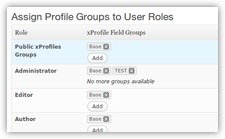 BuddyPress xProfiles ACL WordPress Plugin
BuddyPress xProfiles ACL WordPress Plugin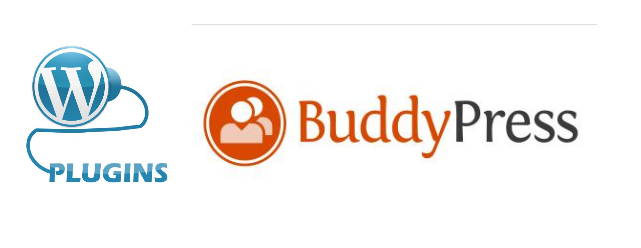

19 replies on “[WordPress Plugin] BuddyPress xProfiles ACL”
Hi
I’m using the plugin and its all working fine as far as I can see but I had a question about its working function.
I have two main user roles in buddypress, Advertiser and Subscriber. I want each role to have different profile fields, for example contact details for the Advertiser role but not for the Subscribers role.
So when I add the contact details group to the Advertisers role but not to the Subscribers role with this plugin, on the front-end of the site Subscribers can’t see the contact details on the Advertisers profiles… is this right?
If so, is there a quick fix to use this plugin to just assign profile field groups to user roles but still visible to all users?
Let me know if I’m not clear enough as this is quite complicated to explain.
Many thanks for any help you can give (sorry for posting this here)
Kirk
Hi Kirk,
The feature you have mentioned is not available in the plugin itself. It is differential access (view/update) for each extended profile to user roles. We might develop it for a future release.
Regards,
GeekTantra
Thanks, any ideas of a plugin that would offer 2 different types of profiles?
Non that I am aware of. A search on the WordPress plugins directory could be of some help.
hi,
I have designers and I have visitors of website. I wanted them to be able to edit only their profile field, but for everyone – even not logged in to see info of everyone. So.. I made a dirty hack … at the end of buddy press-xprofiles-acl.php file there is add_action(‘xprofile_template_loop_start’, array($bp_xp_acl_plugin, ‘filter_xprofile_groups_with_acl’)); and i have just added // to the beginning of this line, thus effectively disabling filtering of display of profile specific fields, so everyone can see them….
maybe not what you want but the function it refers ( ‘filter_xprofile_groups_with_acl’ ) is worth looking into.
Has BuddyPress xProfiles ACL been tested with BP 1.5?
Recent install error:
Parse error: syntax error, unexpected $end in /redacted/public_html/wp-content/plugins/buddypress-xprofiles-acl/buddypress-xprofiles-acl.php on line 306.
Also -there is no line 306 in this file.
Thanks
Hey guys; BP xProfiles ACL install error on B.P. 1.5 continues. Test on second server (test2) same:
Parse error: syntax error, unexpected $end in /home/superadm/public_html/test2/wp-content/plugins/buddypress-xprofiles-acl/buddypress-xprofiles-acl.php on line 306
Any update soon?
Thanks!
http://wordpress.org/support/topic/plugin-buddypress-xprofiles-acl-this-plugin-is-working-with-15-solution-for-php-error-inside
Please use the latest version 0.21. It has been tested with a clean install of WordPress 3.2.1 and BuddyPress 1.5.1. Please check your installation for other plugins which might be creating conflicts.
dude.. i saw your 0.21 version on
http://wordpress.org/extend/plugins/buddypress-xprofiles-acl/download/
but it seems you didnt push it to live.. live version is still 0.20
Using xProfiles ACL for my WordPress-BuddyPress site. I have restricted the ‘Subscriber’ role access to only the ‘Base’ profile group when a subscriber looks at other members’ profiles.
The strange thing is that the subscribes are limited to the ‘Base’ profile group even if they want to see their own profile! They cannot even edit their profile more than the ‘Base’ group.
Urgently need help on this. Kindly do reply.
Thank you very much.
Hi,
Whenever i am trying to upload this plugin i got error is there any mistake in my site?
Upload buddypress-xprofiles-acl.php to the /wp-content/plugins/buddypress-xprofiles-acl/ directory. Then Activate it. Now after doing these if you get error then check the setting of your plugin and make necessary changes. You will get the result
i want to kown xproflie is not working again, i try to use my facebook accant to open it, no way, bcos i like to watch sex people ad meet tham, pls
Very useful post. I really appreciate your blog.
Thanks
Hi,
thanks for your plugin – still little bit sad, that only users from one role can see that role profile fields. it would be nice to have designers and fans and all fans would see designers extended info, even plain visitors to site would be able to get their data… now it seems impossible :/
nick.
I would love to see this updated for the new buddypress version.
Getting the following error:
WordPress database error Table ‘mywordpress_wpdb.g’ doesn’t exist for query SELECT DISTINCT g.* FROM g ORDER BY g.group_order ASC made by require, require_once, require_once, require_once, do_action, call_user_func_array, xpa_plugin_init_action, BPxProfileACL->BPxProfileACL, BP_XProfile_Group->get
Not the only one on this…I guess the buddypress trac has some info as well on how to fix it at: https://buddypress.trac.wordpress.org/ticket/3805#comment:1
would you be able to update this and send me a fixed version? Would love to donate for the continued success of this plugin.
please let me know.
thanks again!
planning on update?
I really love that plugin and would still like to use it with my website.
I’m using:
Wordpress 3.7.1
Buddypress Version 1.8.1
BP Profile Search Version 3.5.2
My profile fields are not showing up on BP Profile Search when I use BuddyPress xProfiles ACL.
Only when I disable the plugin BuddyPress xProfiles ACL it is showing up.
Here is a screenshot of it:
http://abload.de/img/screenshot2013-11-30alhii0.png
It’s neither showing up on Frontend nor Backend.
Would be thankful for any help.
Thanks a lot